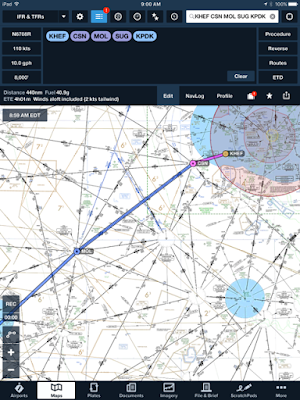I decided to make some breakfast for Mary and I then dive into an email I received last night from a fellow pilot. Let me explain, there are a few of us who stay in contact, via email and text, we tap on each others experiences for teaching moments. The pilot experience ranges from former airline pilot, CFII's right down to yours truly, private pilot instrument rated.
Here is last nights scenario.
A pilot flight planning enters his/her acknowledged ATC route through the use of Foreflight and a flight stream 210 to upload directly to their 430/530 panel mount GPS. no problem, right? Not so fast.
The route of flight is KHEF to KPDK. For this flight we are directed to fly the ARSNL4 departure procedure, departing RWY 34R. Lets review.
Seems pretty straight forward with a climb on a 341 heading to 800' then climbing left turn to join the CSN 056 radial, cross SHRLI at 2000...and so on, we got it covered.
Ok, we're going to add the SID to the flight plan through the iPad/Flight Stream 210 and then we should be good to go.
 |
| Showing direct SHRLI |
Now select the runway and we're all set. Quick review and we notice an issue. Foreflight shows direct SHRLI but the written text is different. Climb heading 341 to 800' then climbing left turn to join the CSN 056 radial, cross SHRLI at 2000...
Here is a view of the sectional depicting terrain and obstacles. Just on the other side of the noted tower is the SHRLI intersection on the 056 radial. The Foreflight SID has us climbing direct, the actual departure procedure has us climbing out to 800 then a "climbing" left turn to SHRLI crossing at 2000.
If the SID is entered on the 430/530 directly you will see the difference in the plan. Let's work through it.
The flight plan is entered and the departure procedure selected. Now look at the difference on the 530 display.
No direct leg to SHRLI. I zoomed and added the dotted red line showing the actual DP if we fly it according to the written text.
 |
| Added the dotted red line to depict the SID |
So, my take is that with the easy peasy entry of flight plans thanks to the Flight Stream 210 we will still need to verify what is displayed vs what the SID/STAR depicts.
I have found that it is easier when flying a pre-programed route of flight that I amend the route with the departure/approach from the panel mount 530 and then select "load from panel" on the iPad.
I'm very interested to see what others have found when loading procedures and amending their routes. Thanks to the group of pilots I call friends, that not only share these great teaching moments but take the time to discuss the various aspects of the issues.
UPDATE FROM FOREFLIGHT
I'm very interested to see what others have found when loading procedures and amending their routes. Thanks to the group of pilots I call friends, that not only share these great teaching moments but take the time to discuss the various aspects of the issues.
UPDATE FROM FOREFLIGHT
On Tuesday, June 28, 2016, ForeFlight <team@foreflight.com> wrote:
After consulting our team this is what we have found. This is a
current limitation of the Garmin connect system. ForeFlight is unable to
understand all of the leg types that a procedure might have and therefor we
can't display it. This happens all the time when we try and pull up procedures
that include headings. The app should pop a warning message that says there are
legs of this procedure that aren't displayed.
When we transfer plans from ForeFlight to Garmin it doesn't just
call up the procedure by name but sends the individual legs across. This would
lead to the differences you are seeing. The temporary solution for safety
reasons is that when we show the 'legs not displayed message' so that you
verify it pulled up the correct path on Garmin.
We hope this provides some insight into the issue.
Let us know if you have any further questions -- We're happy to
help.
Dominik Ochmanek
Pilot Support Team
ForeFlight LLC
Pilot Support Team
ForeFlight LLC